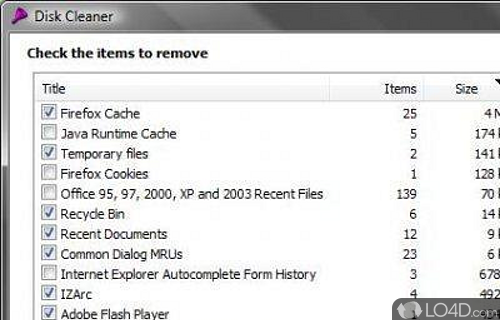
Cleans out temporary files, cookies and Internet cache.
Disk Cleaner is an effective tool on your belt which helps reduce disk space usage caused by junk. It's quick and easy.
With Disk Cleaner, you've shown items found on your PC which may be removed without any adverse effects. This includes temporary Internet files, the temp folder, temporary setup and installation files and more. This also helps maintain privacy.
In the interface and after you've run the program, just select the items that you want to remove and voila! You have some extra space on your hard drive.
Features of Disk Cleaner
- Automatic cleaning: Schedule automatic scans and cleanups for hassle-free maintenance.
- Browser cleanup: Remove browser caches, cookies and history for enhanced privacy.
- Comprehensive scan reports: Access detailed reports on scan results and disk usage.
- Customizable scanning options: Tailor scans to focus on specific file types or locations.
- Deep scan and analysis: Detect and remove hidden and temporary files for thorough cleaning.
- Disk health monitoring: Monitor disk usage and identify potential issues.
- Duplicate file finder: Identify and remove duplicate files to reclaim disk space.
- Efficient disk cleanup: Remove unnecessary files and free up valuable disk space.
- File shredding: Permanently delete files to prevent data recovery.
- Intuitive user interface: User-friendly design for easy navigation and efficient cleaning.
- Privacy protection: Safely delete sensitive files to prevent unauthorized access.
- Registry cleaning: Clean up invalid and obsolete registry entries for improved system stability.
- Startup optimization: Control and manage programs that launch at system startup.
- System optimization: Improve system performance by eliminating clutter and redundant data.
- Uninstall manager: Uninstall unwanted programs and remove associated files and registry entries.
Compatibility and License
Is Disk Cleaner free?
Disk Cleaner has been released under the open source GPL license on Windows from system cleaning software. The license provides the options to freely download, install, run and share this program without any restrictions. The source code for Disk Cleaner should be freely available and modifications are certainly permitted as well as the option to inspect the software.
What version of Windows can Disk Cleaner run on?
Disk Cleaner can be used on a computer running Windows 11 or Windows 10. Previous versions of the OS shouldn't be a problem with Windows 8 and Windows 7 having been tested. It runs on both 32-bit and 64-bit systems with no dedicated 64-bit download provided.
Other operating systems: The latest Disk Cleaner version from 2025 is also available for Mac.
Filed under:
- Disk Cleaner Download
- Free System Cleaning Software
- Open source and GPL software
- Clean Disk Software


